
Welcome to Cyber Eyes - Your Trusted Managed Security Service Provider
At Cyber Eyes, we believe that every business, no matter the size, deserves to operate with confidence knowing their data and systems are secure. Our managed security services give you peace of mind by continuously monitoring your digital environment and responding to threats before they become problems. We’re your eyes in the world of cyber threats, always watching, always protecting.
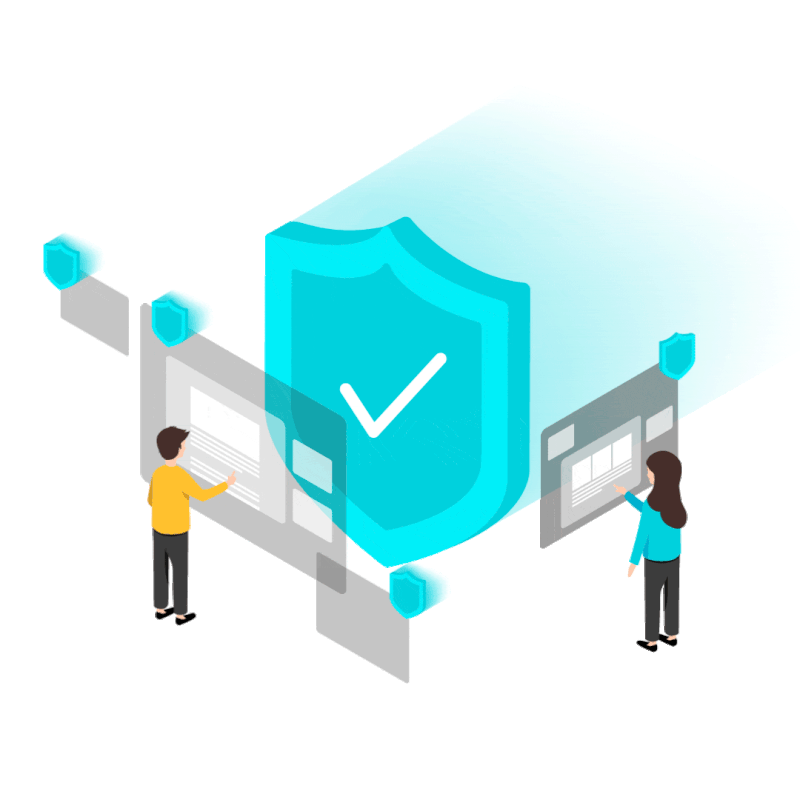
1
24/7 Security Monitoring:
Continuous, real-time monitoring of your network, systems, and endpoints to detect threats before they cause harm.
2
Advanced Threat Detection:
Using cutting-edge technology, we identify suspicious activity and potential threats, from malware to insider attacks.
3
Incident Response:
If a security incident occurs, our expert team acts swiftly to contain the threat and minimize damage.
4
Compliance Management:
We help your business meet regulatory requirements by monitoring compliance with industry standards like GDPR, HIPAA, and PCI DSS.
5
Log Management & Analysis:
We collect and analyze your security logs to uncover hidden threats and ensure your systems are secure.
CyberEyes - Your Trusted Managed Security Partner
How CyberEyes Works:

At Cyber Eyes, we provide a seamless and secure approach to managed security services, built on open source platform. Our process ensures robust protection for your business through a streamlined architecture and onboarding experience.
-
Agent-Based Protection(EDR/XDR): Lightweight agents collect real-time data from your servers, endpoints, and cloud environments, providing continuous monitoring with minimal impact on performance.
-
Centralized Management: Collected data is analyzed on our centralized server using advanced machine learning and threat intelligence, ensuring prompt response to high-priority incidents.
-
Custom Dashboard: Our user-friendly dashboard offers real-time visibility, incident tracking, and detailed reporting, fully customizable to meet your unique needs.
-
Flexible Deployment: Supports cloud, on-premise, or hybrid environments, scaling with your business as it grows.
Onboarding Made Easy:

-
Consultation: We assess your security needs and goals.
-
Tailored Solution: A customized security plan and deployment strategy is designed.
-
Agent Deployment: Seamless installation across your network with minimal downtime.
-
Monitoring & Integration: Continuous monitoring and integration with your existing security tools.
-
Training & Support: Comprehensive support and training for your team.
Why Choose Us
We offer continuous threat monitoring, automated incident response, expert analysis, and detailed reporting—delivering enterprise-grade security with personalized support at the minimal cost. At Cyber Eyes, we work as an extension of your team to protect your business.
CyberEyes - Frequently asked questions

